Kubernetes stands out as a platform, for orchestrating containers providing developers with a way to deploy, manage and scale applications. Flask, a used Python web framework is renowned for its user nature and adaptability. In this article we aim to guide you through the process of deploying a Flask application on Kubernetes. We will cover the steps involved in containerizing the application setting up Kubernetes resources and ensuring operation within the cluster.
Containerizing the Flask Application
Step 1: Dockerize the Flask Application
Create a Dockerfile in your Flask application directory:
# Use the official Python image as the base image
FROM python:3.9-slim
# Set the working directory inside the container
WORKDIR /app
# Copy the Flask app files into the container
COPY requirements.txt app.py ./
# Install Flask dependencies
RUN pip install --no-cache-dir -r requirements.txt
# Expose the application port
EXPOSE 5000
# Run the Flask app
CMD ["python", "app.py"]Build the Docker image in the same directory as the Dockerfile:
docker build -t my-flask-app:latest .Step 2: Test the Dockerized Flask Application Run the Docker container locally to ensure the Flask application works as expected:
docker run -p 5000:5000 my-flask-app:latestAccess the Flask app in your web browser at http://localhost:5000.
Preparing the Kubernetes Cluster
Step 1: Set Up Kubernetes Cluster
- Install and set up Kubernetes on your local machine or a cloud provider (e.g., Minikube, Google Kubernetes Engine).
Step 2: Configure kubectl
- Install the Kubernetes command-line tool
kubectlon your local machine. - Configure
kubectlto connect to your Kubernetes cluster.
Deploying the Flask Application on Kubernetes
Step 1: Create Kubernetes Deployment
Create a deployment.yaml file with the following content:
apiVersion: apps/v1
kind: Deployment
metadata:
name: my-flask-app
spec:
replicas: 2 # Adjust the number of replicas as needed for scaling
selector:
matchLabels:
app: my-flask-app
template:
metadata:
labels:
app: my-flask-app
spec:
containers:
- name: my-flask-app
image: my-flask-app:latest
ports:
- containerPort: 5000Deploy the application using the deployment configuration:
kubectl apply -f deployment.yamlStep 2: Expose the Flask Application with a Service
Create a service.yaml file with the following content:
apiVersion: v1
kind: Service
metadata:
name: my-flask-app-service
spec:
selector:
app: my-flask-app
ports:
- protocol: TCP
port: 80
targetPort: 5000
type: LoadBalancer # Use LoadBalancer for cloud providers, NodePort for MinikubeDeploy the service using the service configuration:
kubectl apply -f service.yamlStep 3: Access the Flask Application
Use the following command to get the external IP address of the service (only applicable for cloud providers):
kubectl get svc my-flask-app-serviceAccess the Flask application using the external IP address in your web browser.
Scaling the Flask Application
Step 1: Scale the Deployment To scale the number of replicas for your Flask application, use the following command:
kubectl scale deployment my-flask-app --replicas=3This will increase the number of running pods to 3.
Implementing Continuous Deployment with Kubernetes and GitOps
To streamline deployment procedures and enable deployment capabilities we can integrate GitOps into our Kubernetes setup. GitOps represents a methodology for automating application deployment by leveraging Git repositories as the source of truth. Embracing GitOps principles allows us to automatically deploy changes made to our Flask application onto the Kubernetes cluster whenever updates are pushed to the associated Git repository.
Step 1: Establishing a Centralized Git Repository
Initiate by creating a Git repository that will house both the code for our Flask application and the necessary Kubernetes configurations. This centralized repository serves as the source for deploying our application.
Step 2: Setting Up a Continuous Integration (CI) Pipeline
Configure a CI pipeline using known CI/CD tools such, as Jenkins, GitLab CI/CD or CircleCI. The continuous integration pipeline will build the Docker image automatically each time there are changes pushed to the Git repository. After building the image will be sent to a container registry, like Docker Hub or Google Container Registry.
Step 3: Introducing GitOps with Flux
Flux, an used GitOps tool ensures that the Kubernetes cluster stays in sync with the Git repository by aligning the deployed application with the desired state outlined in the repository.
To utilize Flux we must set it up in our Kubernetes cluster. Configure it to monitor changes in the Git repository. When alterations occur in the repository Flux will implement those changes in the Kubernetes cluster updating deployments and ensuring that our application remains current.
Step 4: Streamlining Deployment Updates and Rollbacks
By combining GitOps and Kubernetes we can automatize both deployment updates and rollbacks, for our Flask application. Whenever a new version of the app is pushed to the Git repository Flux will automatically adjust the Kubernetes deployment to utilize the image. This triggers an update of running pods allowing us to deploy features and bug fixes efficiently with manual effort.
In case an issue or bug arises from a version release GitOps empowers us to perform rollbacks.
By returning the Git repository to its known version Flux will automatically detect the changes and revert the deployment to the previous edition ensuring a smooth and swift recovery, from any potential issues.
In Summary
Running a Flask application on Kubernetes offers an scalable solution for web development. By packaging the application into containers and utilizing Kubernetes management features we can efficiently. Oversee the application to meet growing requirements.
Moreover by embracing GitOps methodologies we can achieve deployment. Automate the updating and rollback procedures for the application. This guarantees that the deployed application consistently mirrors the state outlined in the Git repository enhancing reliability and efficiency in deployment processes.
As web development progresses Kubernetes and GitOps remain tools for developers aiming to construct and deploy efficient and highly accessible applications. By mastering these technologies and integrating them into our development workflows we can be at the forefront of a changing landscape delivering Flask applications to users both now in 2023 and beyond. Best of luck, with your deployments!